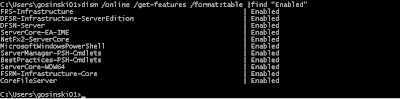Below you will find simple procedure to reset the evaluation period without reinstalling the host.
It is even possible to do it with running VMs but of course it isn't the recommended way..:)
For ESX host:
- Login through SSH to the host's service console
- su - and enter the root password
- go to /etc/vmware
- rm -r vmware.lic and answer the prompt with y
- rm -r licence.cfg and answer the prompt with y
- Restart the vpxa agent: service vmware-vpxa restart
Procedure for the ESXi host is almost identical and its greatly described here.
As I tested those procedures works for every 4.x or 5.0 hosts.


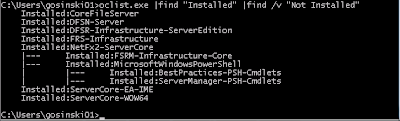

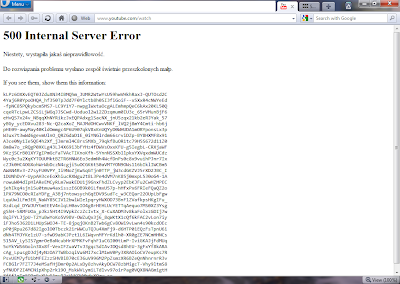
 Dodatkowo w wersji Core R2 można użyć polecenia dism.exe:
Dodatkowo w wersji Core R2 można użyć polecenia dism.exe: